Navigating the world of taxes can be daunting, especially when it comes to obtaining essential documents like your T4 slip. If you’re wondering how to get your T4 from Service Canada, you’re not alone. This guide will break down the process into easy-to-follow steps, ensuring you have all the information you need to obtain your T4 slip without hassle.
| Step | Description |
|---|---|
| 1 | Understand What a T4 Slip Is |
| 2 | Check Your Eligibility |
| 3 | Visit the Service Canada Website |
| 4 | Log Into Your Account |
| 5 | Request Your T4 Slip |
| 6 | Check for Errors |
| 7 | Contact Service Canada if Needed |
Understand What a T4 Slip Is
A T4 slip, also known as a Statement of Remuneration Paid, is an essential tax document provided by employers in Canada. It summarizes your earnings and the taxes deducted from your income over the year. Understanding the importance of this slip is crucial as it will be needed when filing your income tax return. It contains vital information such as your total income, the amount of taxes withheld, and any other deductions made during your employment.

Check Your Eligibility
Before attempting to obtain your T4 slip, ensure that you are eligible. Generally, if you have worked for an employer in Canada and received wages, you should receive a T4 slip. However, not all employers issue T4 slips, especially if you are self-employed or have received income through other means. Check with your employer or the Human Resources department if you are unsure about your eligibility.

Visit the Service Canada Website
The next step is to visit the official Service Canada website. This site offers a plethora of resources and information regarding various services, including obtaining your T4 slip. Ensure you are on the legitimate Service Canada website to avoid scams or misinformation. Here, you can find detailed instructions on how to access your T4 slip online or by mail.

Log Into Your Account
If you have a My Service Canada Account (MSCA), log in using your credentials. This online account is a convenient way to manage your information and access various services, including your T4 slip. If you do not have an account, consider creating one. You will need some personal information, including your Social Insurance Number (SIN), to set it up.

Request Your T4 Slip
Once you are logged in, navigate to the section for tax documents or T4 slips. Here, you can request your T4 slip for the relevant tax year. Depending on the service, you may be able to view and download it directly. If you opt for a mailed copy, ensure that your address is up-to-date to avoid delays.
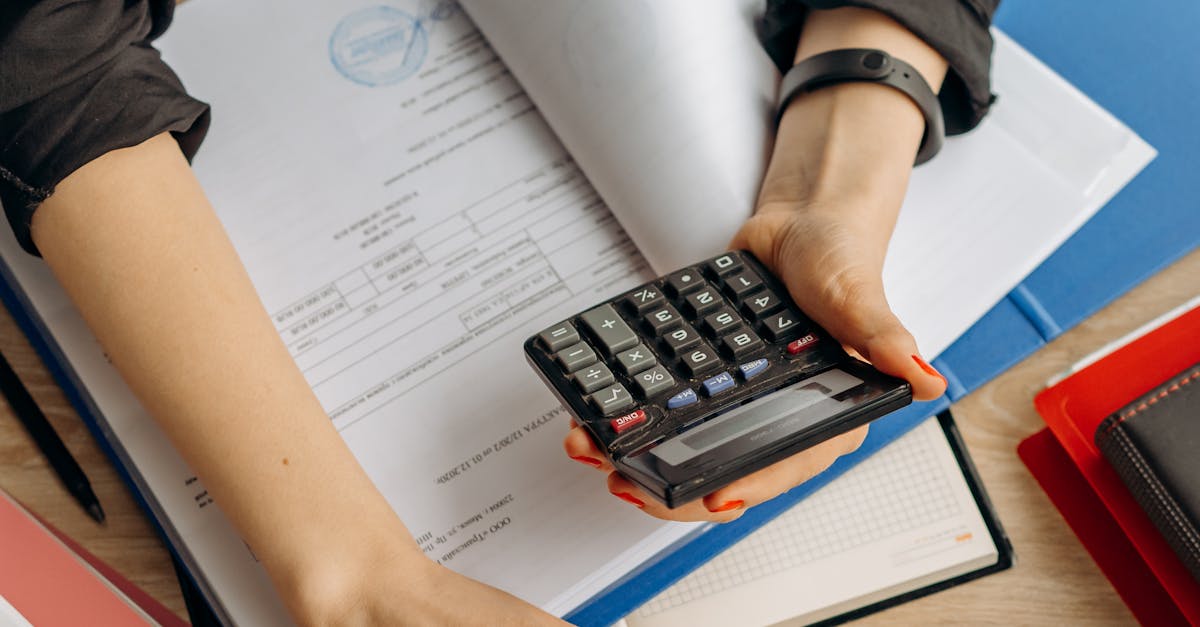
Check for Errors
After you have obtained your T4 slip, review it carefully for any errors or discrepancies. It is essential to ensure that all information, such as your name, SIN, and income details, is accurate. If you notice any mistakes, contact your employer immediately to rectify the issue before you file your taxes.

Contact Service Canada if Needed
If you encounter any issues during the process of obtaining your T4 slip or if you have not received it by the expected date, do not hesitate to contact Service Canada. They can provide assistance and guide you through the steps to ensure you receive your T4 slip. Be prepared to provide your personal information for verification purposes.

FAQ
How long does it take to receive my T4 slip from Service Canada?
It typically takes a few weeks after the end of the tax year to receive your T4 slip. Employers are required to issue T4 slips by the end of February. If you have not received it by mid-March, it is advisable to check with your employer or Service Canada.
Can I access my T4 slip online?
Yes, you can access your T4 slip online through your My Service Canada Account. This is the fastest way to obtain your T4 slip and review your information.
What should I do if I lost my T4 slip?
If you lose your T4 slip, you can request a duplicate through your My Service Canada Account or by contacting your employer directly. It is crucial to have this document for your tax filing.
Is there a fee to obtain my T4 slip?
No, obtaining your T4 slip from Service Canada is free of charge. There are no fees associated with requesting or accessing this document.
Where can I find more information on T4 slips?
For more information, you can visit the official Canada Revenue Agency website or the Service Canada website, which provides comprehensive resources regarding tax documents and filing.
References:
– [Service Canada – Tax Information](https://www.canada.ca/en/services/jobs/financial-support/tax-information.html)
– [Canada Revenue Agency – T4 Slip](https://www.canada.ca/en/revenue-agency/services/tax/businesses/topics/payroll/employers-guide/t4-slip.html)




